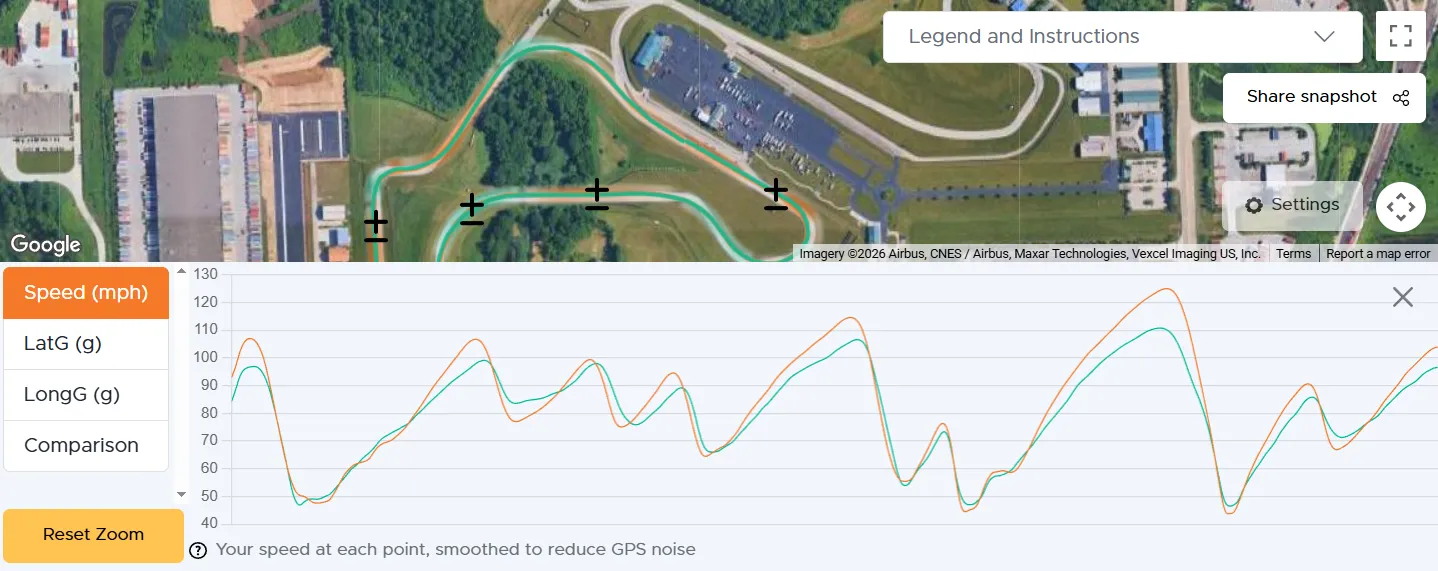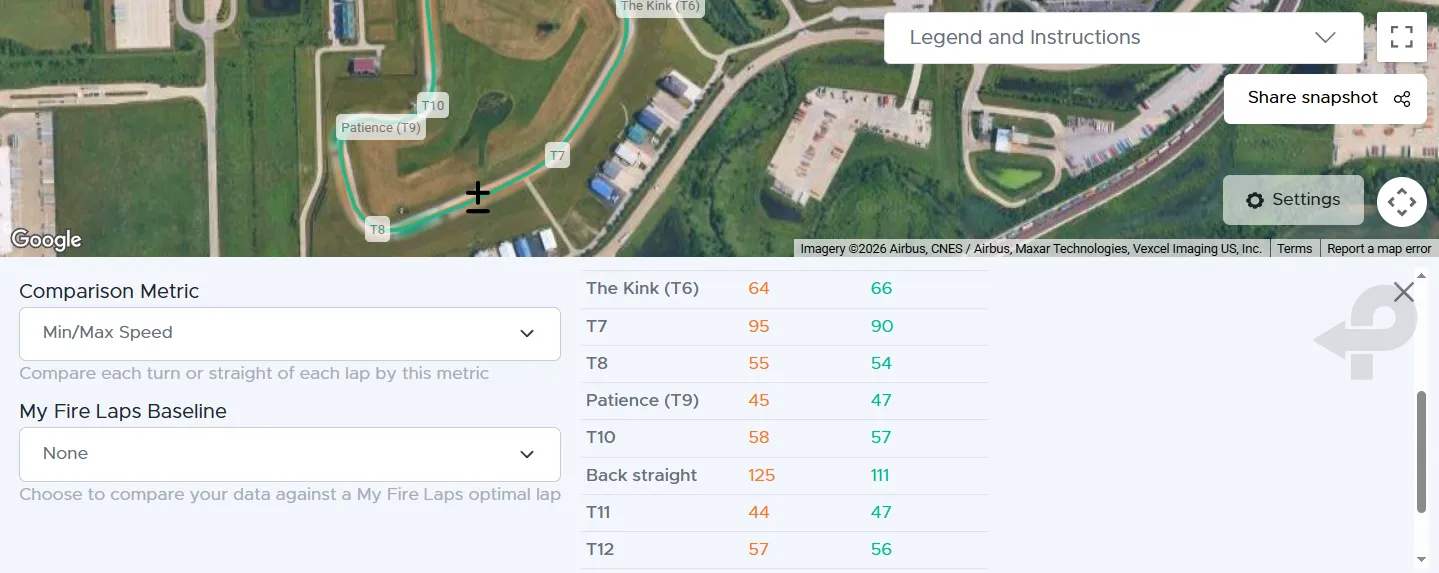Intelligent Lap Coach
Hover over the icons to see more details. Click them to make the drive line or sector stay on map (if applicable). Double click them to make the notes stay visible as well and open more details (if applicable).
Lap Comparison
The map will be highlighted the same color as the fastest lap at that pointKey Speeds
Speed Regions
Acceleration/Braking
Sectors
Click on your drive line to drop pins. Drop two or more to create a sector and see times and distances traveled.
Lateral GsLean Angle
Click/hover on your drive line to see the value
Longitudinal Gs
Click/hover on your drive line to see the value
Slope
Topographies are generated using your and other drivers' data. Click/hover on your drive line to see the slope.
Consistency
Measures the deviation in sector times across all laps in the session. For most sessions, the worst lap(s) in each sector are not accounted for to mitigate the effect of traffic.
Click your drive line to drop a pin and click to show more details on track placement and speed consistency.
Playback
Click on your drive line to drop pins. Click inside the pin to start an animation showing your laps as they progress through the track. Once you start an animation, pause or seek it with the play controls at the bottom of the map.
Turn Numbers
Official turn numbers are shown in small boxes on the map. Not all tracks have turn numbers, so contact support@firelaps.com to request turn number annotations for other tracks.
Notes
Right click anywhere on the map to make notes. All notes except track notes are shared with the driver.
Select an annotation to show it on the map
Click or hover on your drive line to see speeds
Fire Laps has filtered all GPS positions, speeds, and accelerations, so the values shown may be slightly different compared to other software.
Fire Laps members, explore your laps using these annotations provided!